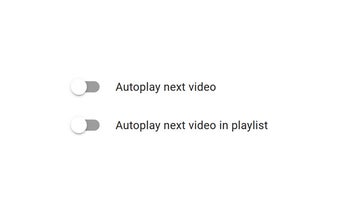Autoplay Settings for YouTube™
Autoplay Settings for YouTube™ is a browser extension available on Chrome that provides a solution for disabling the automatic playback of the next video on YouTube™. This extension also remembers your autoplay settings between sessions, ensuring that your preferences are saved.
With Autoplay Settings for YouTube™, you have the ability to turn off autoplay for playlists as well. This gives you complete control over your YouTube™ viewing experience, allowing you to decide when to play the next video.
Upon installation, the extension disables autoplay by default. However, you can easily turn it back on from either YouTube™ or the extension's options. Keep in mind that any changes made will require you to reload already opened videos.
One notable aspect of Autoplay Settings for YouTube™ is that the developer, Armin Sebastian, does not collect any personal data from this extension. This commitment to privacy is reassuring for users concerned about their online security.
If you encounter any issues or have feature requests, the developer encourages you to use GitHub for bug reports and suggestions. Additionally, the extension is also available for Edge and Firefox.
Overall, Autoplay Settings for YouTube™ is a valuable tool for those who prefer to have more control over their YouTube™ autoplay experience. By disabling autoplay and saving your settings, this extension enhances your browsing experience without compromising your privacy.